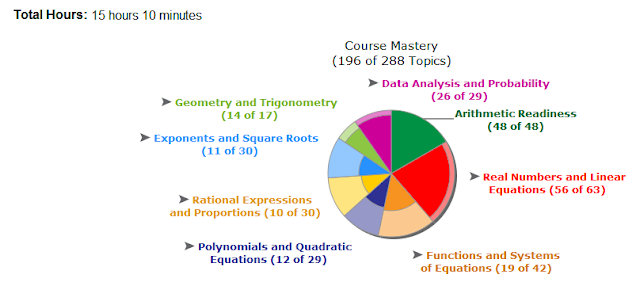Over the years she has had many "obsessions" with characters she came across and was always infinitely more interested in what they had to say than what I did. And so, as the adaptable mother I am, I learned to use these "obsessions" to my advantage. That, I think, is where Tiny Planets, a web-based world with a science backdrop comes in. Tiny Planets is really a series of websites all linked with the common theme of space. There are 6 places you can visit, each with different activities.
- My Tiny Planets is an online community and virtual world that combines social elements and gaming to create an engaging fictional outer-space exploration experience. Children adopt and care for their own planet, solve galactic missions with Bing and Bong, sharpen their wits with fast-paced mini-games, navigate their spaceships and avoid wormholes, nurture exotic plants in a biodome, recycle and collect water during rainstorms, help keep neighboring planets clean, all the while racking up achievements and special badges for their accomplishments.
- On Tiny Planets Fun your child can take a few moments to enjoy brainy puzzle games (like fractions, sound and seek, and symmetry), as well as coloring books and comics.
- On Tiny Planets Books you'll find interactive story books for younger children featuring Bing and Bong, their endearing friends the locals and the flockers, and all the planets in the Universe of Tiny Planets.
- Tiny Planets Learning is the site for parents. Here you'll find lesson plans that include educational activities and science experiments to do at home. Also, you'll see how every episode in the Tiny Planets television series maps to early learning educational goals.
- Tiny Planets Labs is the playground for things to come! When new games are created, they are put on the labs site to test them out.
- On Tiny Planets TV you can watch any of the Tiny Planets television episodes. This series was co-created with Sesame Workshop and emphasizes science education and early learning goals, such as social and emotional development, language and literacy, problem-solving and reasoning, knowledge and understanding of our world, and creative development.
There are free things on the site, things that can be bought with stars that you earn as you play the games, and things that are bought with KEYs, which a parent must purchase with real money. You can upgrade your ship, play a variety of different games, read books, watch videos, and decorate your own planet that you can fly your ship to.
My kids, ages 10 and 13, find this site okay. They are really a little old for it and I think it really tops out at about 10. I think it does have educational value, but not the traditional things you look for. It teaches logic, stick-with-it-ness, computer savvy-ness, and hand-eye coordination. It encourages reading and math skills (earning stars and buying things). It is a safe interactive world for kids, with faces and scripts to express what you are thinking and the ability to visit the planets of your invited friends.
 |
| Bing and Bong |
I think, however, the real benefit to this site is what you, as the parent, can make out of it. If my kids were buggy about space and loved the Bing and Bong characters, I would be all over this to use for what I wanted to teach them. If they loved shoot'em up games, I could use it to segue into the other parts of the site where other game skills are used. If they were early readers, I could use the books to encourage them to read new words. If math was a bore, I could use the stars for addition and subtraction. Basically, I would get as creative as I could to tie Tiny Planets in to whatever trouble spot we had, just as I did with cats all those years ago.